Online Dashboard Training
The field application, seed testing, and seed lot management program gives users direct access to seed test results and, for certified seed, the ability to apply for field inspections and see current seed inventories of seed on hand. With the exception of dirty seed transfers and all resales across state lines into and out of Kansas, all certified seed activity is to be conducted within the Seed Lot Management Dashboard. Field applications are made using the Seed Lot Management Dashboard as of 2025.
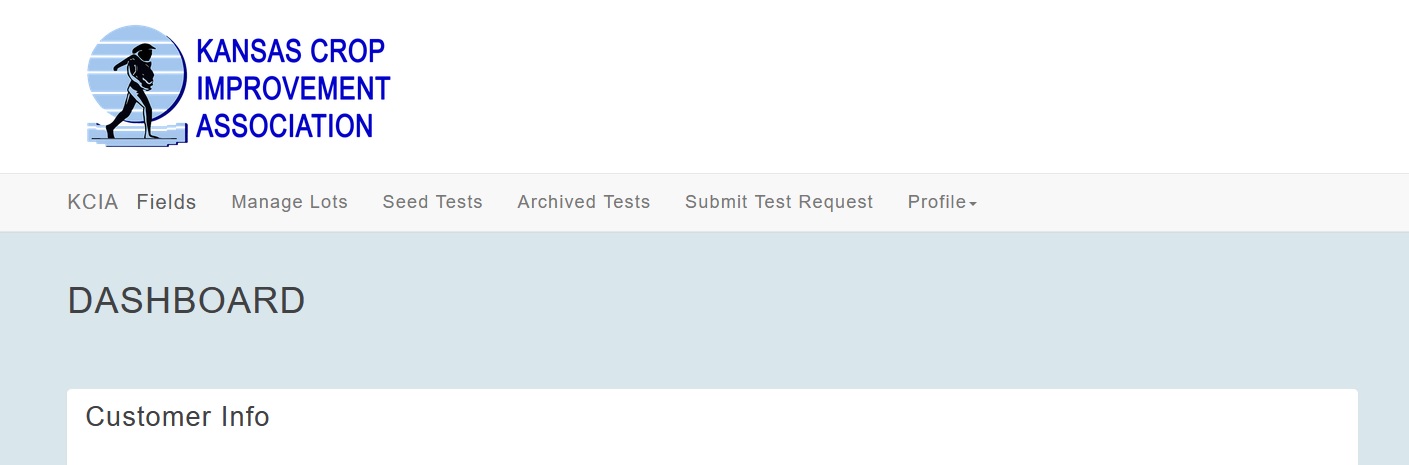
User Menu Tabs: Below are training videos on how to set up an account and begin using the Seed Lot Management Dashboard.
KCIA: Easy navigation to all parts of the online dashboard including the notifications for resale seed movements and label order shipping.
Fields: Make application for Foundation, Registered, Certified, and Quality Assurance field inspections here.
Video 1: Welcome and creating a new application Start here
Video 2: Overview of tools on field application summary Useful next steps
Video 3: Accessing your inspection reports. (coming soon)
FAQ: Frequently Asked Questions
Manage Lots: We broke the training into 5 shorter videos. Together, the 5 videos comprise approximately 35 minutes. The registeration process has been updated and may look slightly different as of 2025.
Registering, login, own use seed, discard seed
Consolidating seedlots and creating blends
Ordering Labels and reporting use
Seed Tests: View your submitted lab sample results for all years, for both certified and service testing.
- Clicking the sample number shows partial results in a pop-up box.
- Clicking the paper icon under "Report" column downloads a pdf copy of the lab report.
Archived Tests: If you have previously selected seed tests to be archived, you can still view them from here.
Submit Test Request: Under construction!!
Profile: Click the arrow and select "Settings" to change your unit of measure. Options include pounds, 50# units, 60# units (wheat bushel), 100# units.
Request to change your password under profile also.